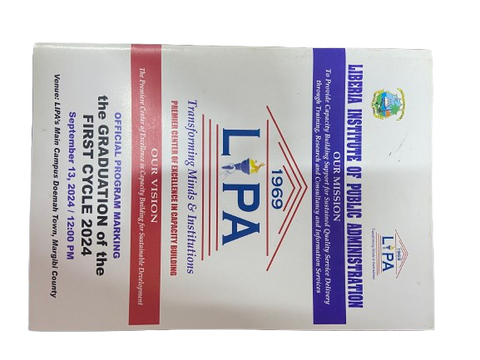top of page



WE DESIGN AND PRINT
ALLWAY...ALWAYS
About
At Alley Printing Press, we specialize in delivering high-quality, innovative printing solutions tailored to meet the needs of businesses, individuals, and organizations alike. Whether you need custom stationery, brochures, business cards, banners, or large-format prints, we use state-of-the-art technology to bring your ideas to life with precision and detail.
Our team of experienced professionals is dedicated to delivering high-quality results that exceed your expectations. We are committed to providing reliable and efficient services that enhance the durability and aesthetics of your property.

Services
Our Printing Services
Efficient Document Reproduction for Your Business Needs
FAQ
bottom of page
_jfif.jpg)